Chef NOOR is a companion tool used to prepare ("cook") Unreal Engine 5.4.4 maps and assets for use inside NOOR. It allows you to package scenes and assets into a structured format and push them to your Meta Quest device.
Note: NOOR uses a forward rendering pipeline, so remember to account for this when building lighting scenarios.
Getting Started
To launch Chef NOOR:
Click the Chef NOOR icon from the top bar of your screen (or wherever it has been integrated in your interface).
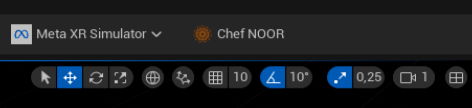
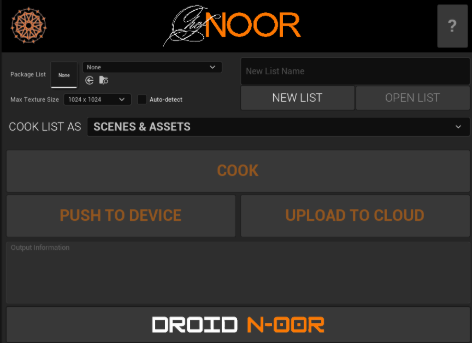
Using the COOKER Tab
➤ If You Do NOT Have a List Yet:
-
Enter a name for your new list
-
Click New List
-
Click Open List
-
Add Scenes and/or Assets to the list
-
Choose what to cook:
-
Scenes
-
Assets
-
Both
-
-
Click Cook and Push to Device
➤ If You Already Have a List:
-
Select the list from the Package List dropdown menu
-
Click Open List
-
Add or update Scenes and/or Assets
-
Choose content type to cook (Scenes, Assets, or Both)
-
Click Cook and Push to Device
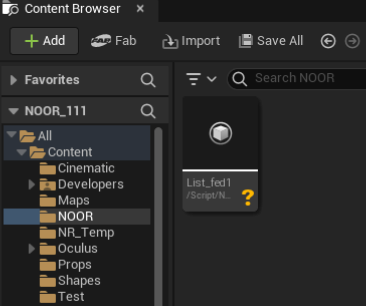
Keep Your Device Updated
You can edit your list at any time to add or remove assets and scenes before cooking. This helps keep your Quest device clean and always up to date with the latest files.